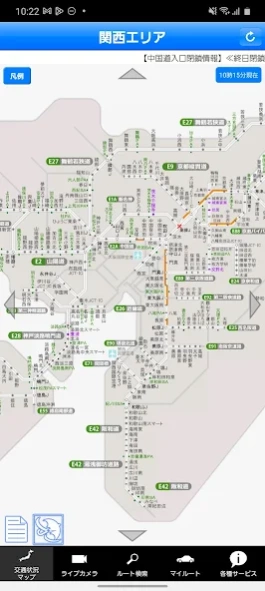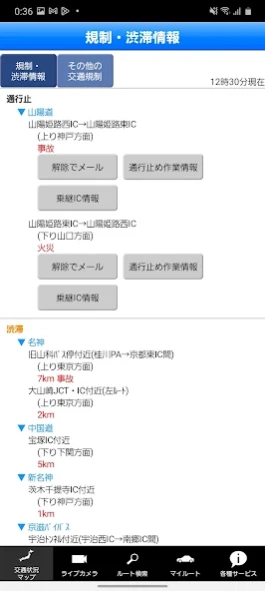iHighway交通情報 2.7.1
Continue to app
Free Version
Publisher Description
iHighway交通情報 - Check the latest traffic information such as highway closures and traffic jams at a glance! Full of useful functions and information such as email notification, live camera, and weather!
I-Highway is a service that provides traffic information on expressways nationwide. Please use it to consider driving plans such as departure time, driving route, and selection of resting places when using the expressway, and also to collect information when traffic is closed.
--------------------
Main functions
--------------------
▼ Traffic situation map
You can check the latest traffic information such as road closures and traffic jams on the map at a glance. (Information is updated for 5 minutes.)
▼ Notification of cancellation of traffic closure by email
You can receive an email when the road closure you care about is lifted.
▼ Traffic closure work information
You can check the work status for lifting the road closure. (This is a service unique to the NEXCO West Japan area.)
▼ Heavy rain information
If there is a possibility of heavy rain that will cause traffic closures or traffic restrictions, you can see at a glance which sections need caution. (This is a service unique to the NEXCO West Japan area. It is provided from mid-April to mid-November)
▼ Snow road information
You can check traffic information specialized for snowy roads and the current weather and road surface conditions. (This is a service unique to the NEXCO West Japan area. Provided from mid-November to mid-April: Winter only)
▼ IC entrance / exit (ramp) closure information
You can check the information of the ramp closure (the inflow from the IC entrance to the main line or the outflow from the main line to the IC exit is not possible).
▼ Addition of transit IC information
When an ETC vehicle is closed, you can check the "outflow designated IC" and "re-transfer target IC" that automatically adjust the fare by connecting and continue the discount conditions. (This is a service unique to the NEXCO West Japan area.)
▼ Live camera
You can check the current state of the expressway and SA / PA with live camera images before departure. (Live cameras in the West Japan area are available all year round, and other areas are limited to winter except for some areas.)
▼ Route search
You can check the regulatory information occurring in the searched road or route.
▼ My route function
If you register frequently used routes / sections as My Routes, you can check the latest information with one tap. In addition, it is possible to receive information on traffic jams and traffic jams on My Route by e-mail.
・ Regular email
・ Real-time email
-When the road is closed
-When the road closure is lifted
-When an accident occurs with traffic congestion
-When heavy rain is wary
* Winter only
・ Real-time email
-At the time of chain regulation
-When chain regulation is lifted
-When it is necessary to install winter tires, etc.
-When dismounting winter tires, etc.
・ Snow road support email
--------------------
Recommended environment
--------------------
Android OS 5.0 and above
* However, it may not work properly on some models.
*********************
please note
*********************
・ It is prohibited by the Road Traffic Act to operate or gaze at mobile phones while driving.
・ Please use it by a passenger or park your car in a safe place such as SA / PA on the highway.
・ Internet connection is required to use the application. It cannot be used offline (when not connected to the network).
About iHighway交通情報
iHighway交通情報 is a free app for Android published in the Geography list of apps, part of Education.
The company that develops iHighway交通情報 is NEXCO西日本SHD. The latest version released by its developer is 2.7.1.
To install iHighway交通情報 on your Android device, just click the green Continue To App button above to start the installation process. The app is listed on our website since 2024-02-19 and was downloaded 1 times. We have already checked if the download link is safe, however for your own protection we recommend that you scan the downloaded app with your antivirus. Your antivirus may detect the iHighway交通情報 as malware as malware if the download link to jp.co.wnexco.android.ihighway is broken.
How to install iHighway交通情報 on your Android device:
- Click on the Continue To App button on our website. This will redirect you to Google Play.
- Once the iHighway交通情報 is shown in the Google Play listing of your Android device, you can start its download and installation. Tap on the Install button located below the search bar and to the right of the app icon.
- A pop-up window with the permissions required by iHighway交通情報 will be shown. Click on Accept to continue the process.
- iHighway交通情報 will be downloaded onto your device, displaying a progress. Once the download completes, the installation will start and you'll get a notification after the installation is finished.